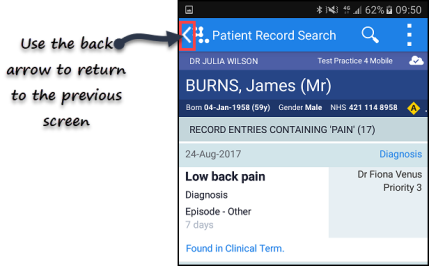Search a Patient Record
Vision Anywhere has the facility to search the patient's record, to quickly return specific information.
- From the Patient Summary or Encounter screen tap the magnifying glass
 to activate the search box.
to activate the search box. - Enter the term you want to find in the Search Box
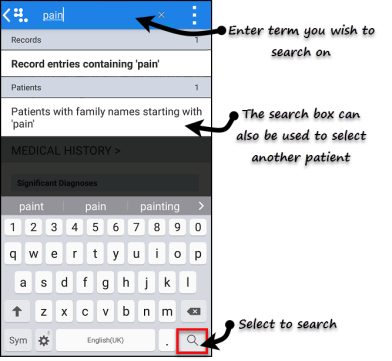 Note - You can search on drug names, free text and clinical terms.
Note - You can search on drug names, free text and clinical terms. - The results display, these can be a mix of coded and free text entries.
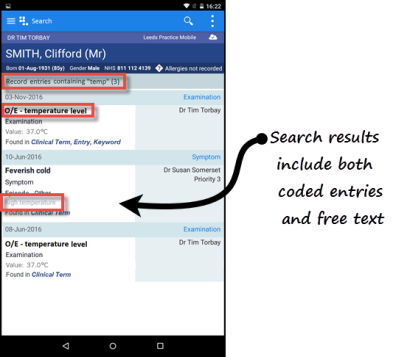
- To return to the previous screen use the back arrow.